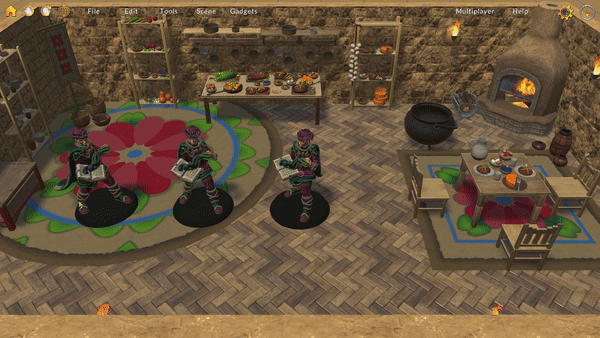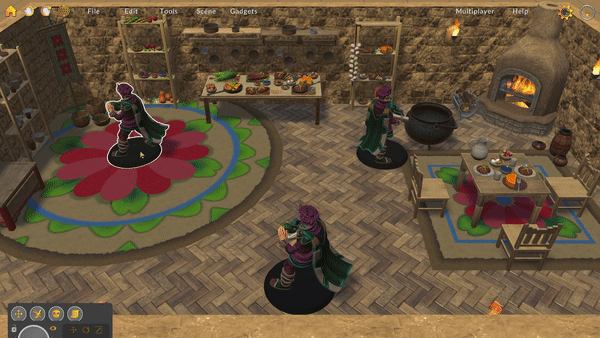Battle Map Studio officially supports Hero Forge®!
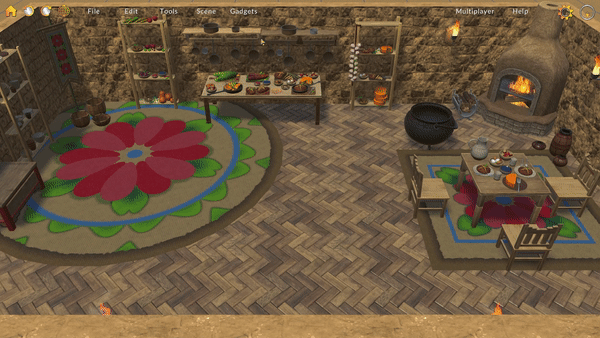 To get started with importing your Hero Forge® minis to Battle Map Studio, navigate to the Asset Manager and then select the Hero Forge® tab.
To get started with importing your Hero Forge® minis to Battle Map Studio, navigate to the Asset Manager and then select the Hero Forge® tab.
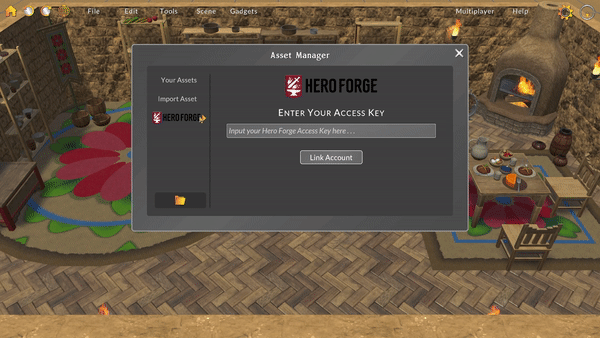 Before importing minis, you’ll need to connect your Hero Forge® account by inputting your Hero Forge® Access Key (find it here). If you don’t have a Hero Forge® account, create one here!
Before importing minis, you’ll need to connect your Hero Forge® account by inputting your Hero Forge® Access Key (find it here). If you don’t have a Hero Forge® account, create one here!
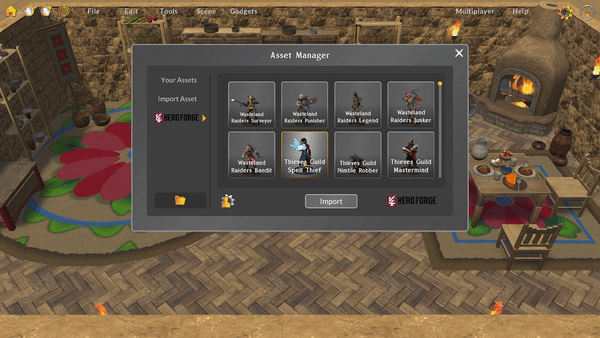 Scroll down to view all of your cool Hero Forge® minis!
Scroll down to view all of your cool Hero Forge® minis!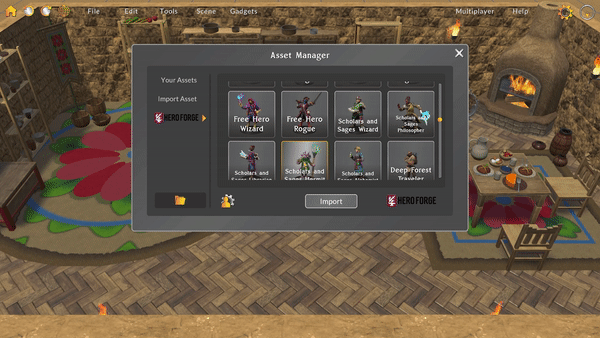 Once your Hero Forge® account is connected, just select a Hero Forge® mini and click Import. Now you can use your Hero Forge® mini in Battle Map Studio!
Once your Hero Forge® account is connected, just select a Hero Forge® mini and click Import. Now you can use your Hero Forge® mini in Battle Map Studio!
 Hero Forge® minis are imported as characters, so they can move, attack, die, and use the built-in character sheet!
Hero Forge® minis are imported as characters, so they can move, attack, die, and use the built-in character sheet!